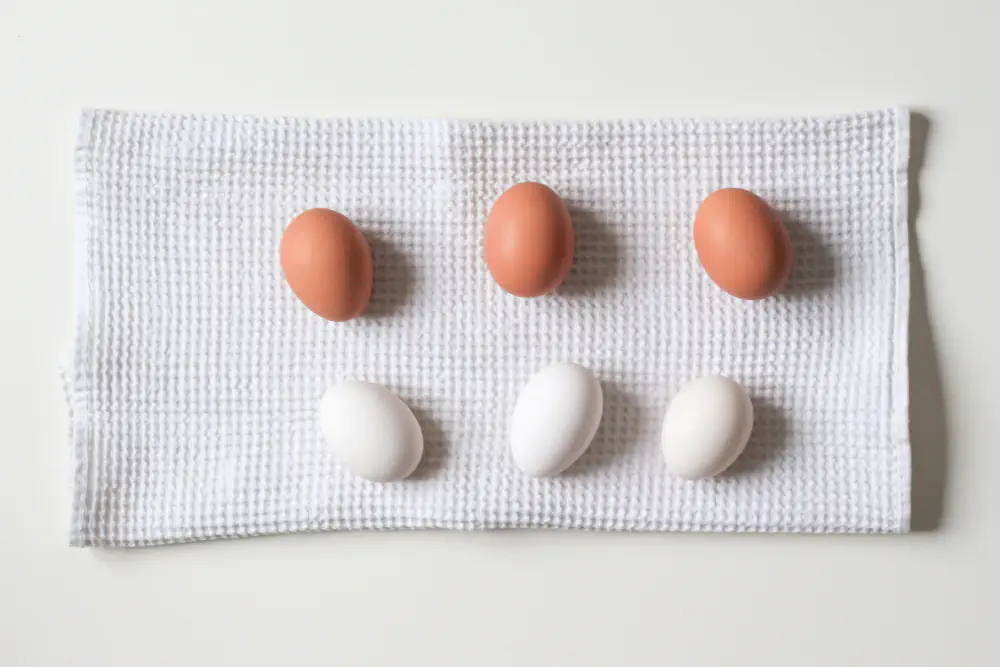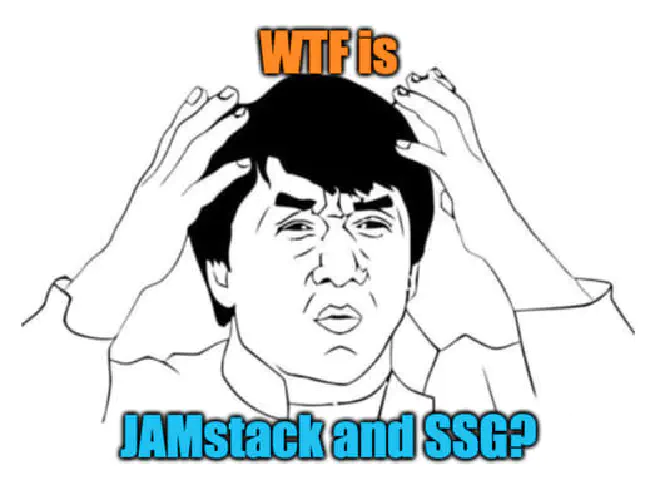Introduction
Cover image credit: norwood
We are not in the business of making rigid comparisons between tech stacks. “A bad workman blames his tools.” This saying goes to say that there are no bad tools, just bad workmen.
There is a fine line between JAMstack and WordPress. Both tools are ways to build and maintain a website.
Furthermore, both tools can be simultaneously used to create a website, as in the case of developing a website with a headless WordPress together with either a Hugo or Gatsby JAMstack Static Site Generator (SSG).
JAMstack means JavaScript, API, and Markup stack, the API in Jamstack extends to WordPress (RestAPI or GraphQl). That is to say; you can strip WordPress off of its clunky parts and build a fast and secure website using Jamstack architecture.
Combining a headless WordPress and a static site generator has its benefits. This combination offers a powerful backend (WordPress) stripped of its ties with server rendering and coupling it with the client rendering prowess of a static site generator (JAMstack), thus giving the website incredible performance.
We will only consider the vanilla (not headless) WordPress for this article, i.e., WordPress.org, as a tool to build websites.
We will not just compare JAMstack and WordPress, but we will also recommend when either tool can be used. We will also highlight each tool’s strengths and weaknesses.
What is JAMstack
JAMstack is a web development term used by web developers to describe a modern web design architecture. Its goal isn’t just to build web apps but primarily to improve web development processes.
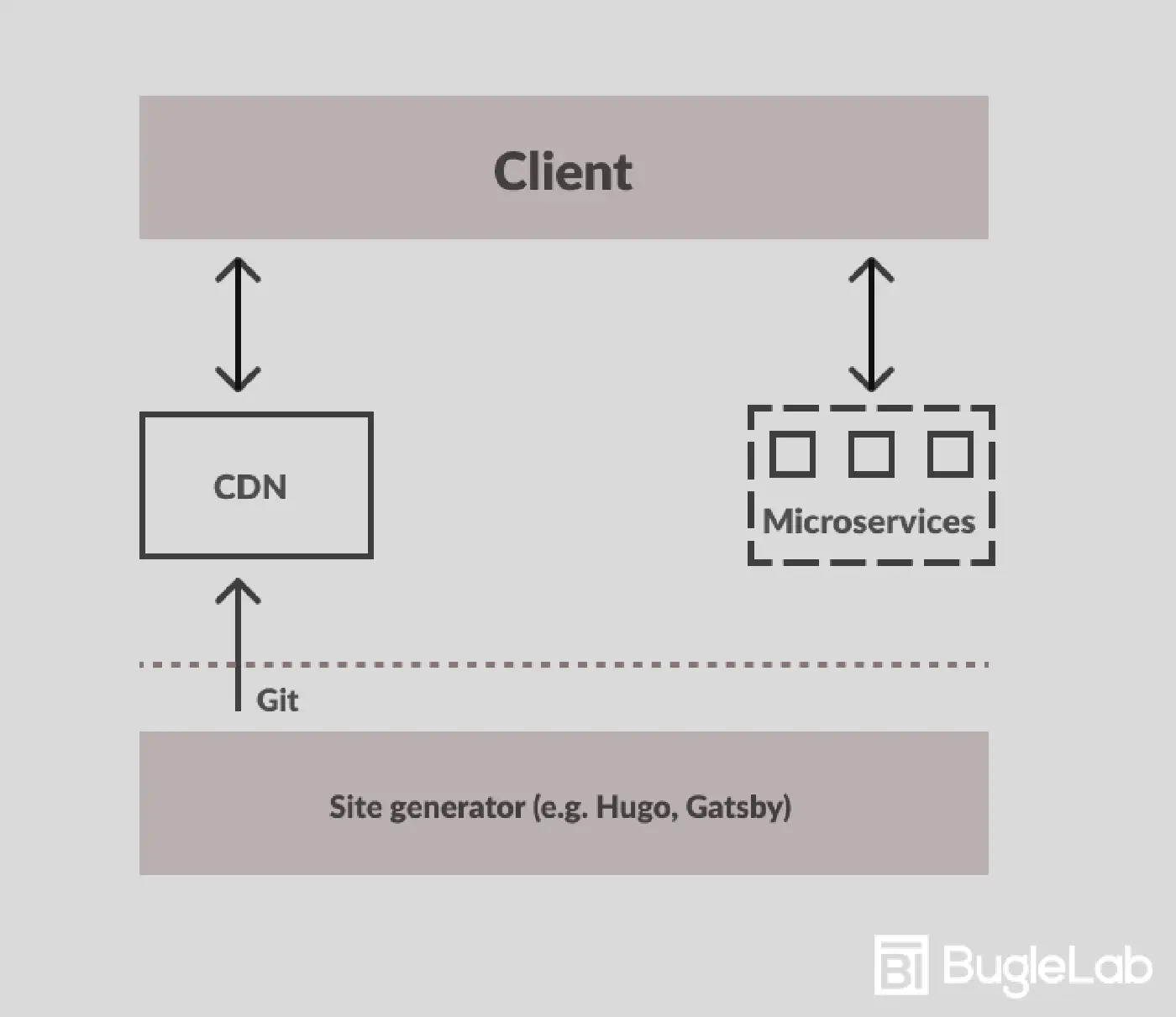
Instead of using a traditional Content Management System (CMS) or website builders, the website is split into two parts - front-end and APIs. These two parts operate in a different architecture with a clear separation of server-based and client-centred functions to improve site performance, speed, and efficiency.
JAMstack websites and apps essentially aim to remove a lot of load from servers to the clients. Thus, eliminating the wait time associated with requesting files from the server.
We covered the reasons why you should choose Jamstack here.
Advantages of JAMstack
Jamstack methodologies allow for a secured website as its main focus is decoupling the front-end with the backend using APIS.
JAMstack APIs are mainly read-only, preventing an attacker from making malicious writes to the database.
A web developer can switch off the API powering the backend when faced with a cyber threat or attack. The developer can switch the website backend to a different API completely and securely isolate the website from the attack.
JAMstack websites are fast and improve the core web vitals, thereby increasing the website’s search engine visibility. JAMstack achieves the speed because it caches all files on a Content Delivery Network (CDN) by design.
Find out the business advantage of having a static website in 2022 here.
JAMstack offers a developer-friendly environment and incredible flexibility to tweak and elaborate website features.
At the same time, JAMstack website hosting is cheap, as you don’t have a database that keeps expanding and consuming server bandwidth. This scalability is ideal for a website that expects significant daily traffic and user base.
Disadvantages of JAMstack
Although JAMstack is a modern way of building less monolithic websites and applications, its drawbacks stem from its usage, flexibility, and maintainability.
Most Jamstack CMS and site builders have limited functionalities and do not give great flexibility to tweak and manage a site. As a business owner who is not technically savvy, JAMstack possesses a steep learning curve. You must understand HTML, CSS, and JavaScript coupled with design approaches and API integration best practices. Of course, this wouldn’t be a disadvantage if you were a website developer. However, a non-technical business owner will always be dependent on a web developer to add, update and maintain the website or application.
JAMstack websites are purely static and do not offer dynamic-styled content. But, you can continually expand features by relying on third-party APIs. However, this reliance on third-party APIs comes with additional costs and thus is a disadvantage to the website owner.
What is WordPress
WordPress is a fork of b2 by Matt Mullenweg and Mike Little in 2003. It is free and open-source. With its core code in PHP and a database powered by MySQL and MariaDB, WordPress is a powerful CMS.
As of May 2022, WordPress powers up to 42.9% of the top 10 million websites; that is to say, WordPress is widely used and trusted by over 4 million top websites.
WordPress, which initially started as a blogging platform, has seen a tremendous rise in adoption. As a result, its core code has been updated constantly over the years to cater to the need for virtually all things web - E-commerce, forums, membership sites, etc.
WordPress uses a web templating system and a plugin ecosystem to create a full-fledged dynamic web application.
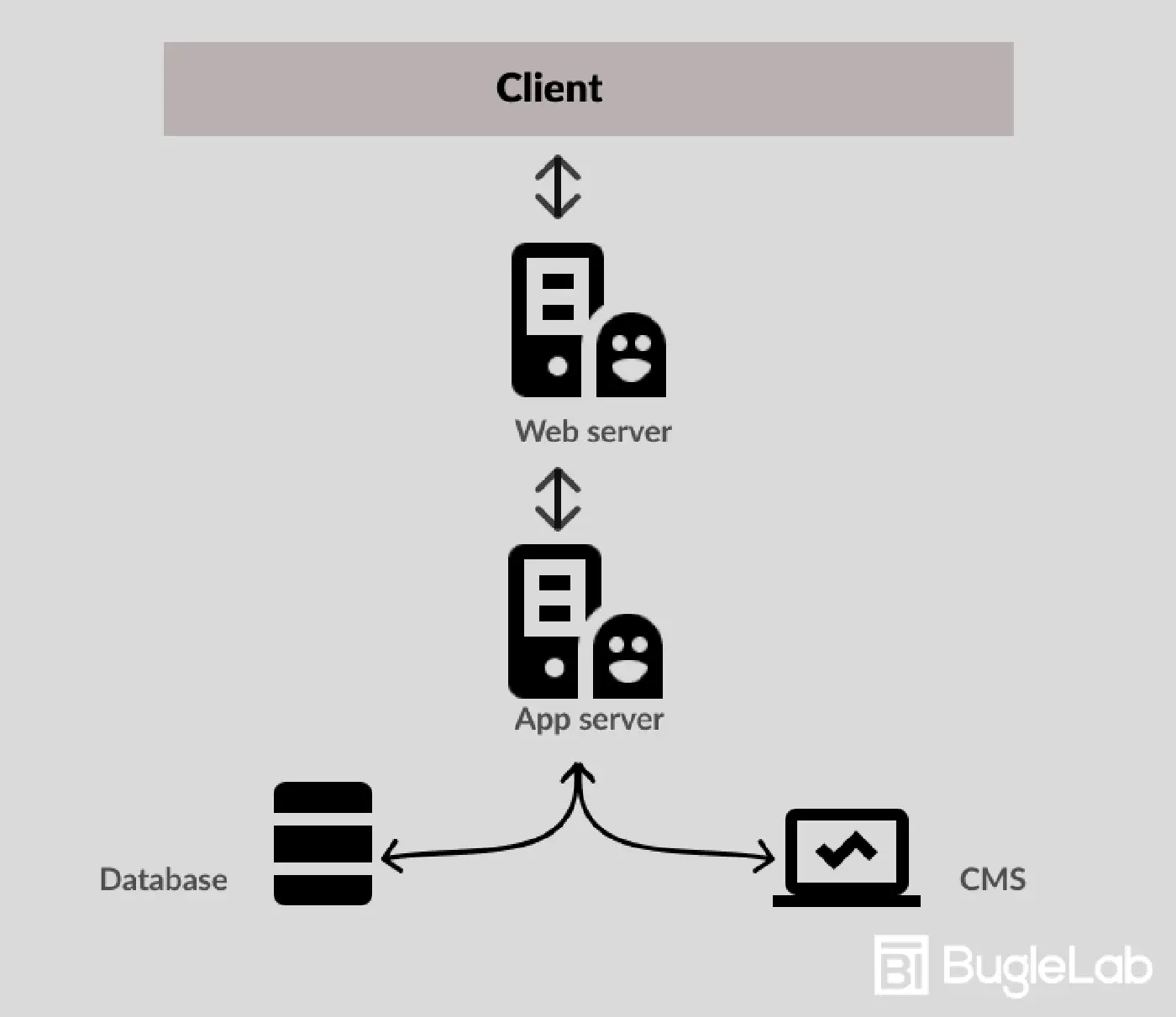
The web templating system allows WordPress to parse database contents to a static file and deliver dynamic content to different users.
The plugin architecture enables developers to contribute to the WordPress ecosystem by offering customizable themes and extended functionalities through pieces of code with a Graphical User Interface (GUI) and integrates with the core WordPress code.
Advantages of WordPress
WordPress saw a quick rise in adoption in its early days because the source code was open. Web developers were excited as creating a website didn’t take months. But instead, they could download the WordPress file and install it using either a WAMP or XAMPP server.
As WordPress used a web templating and plugin architecture design, developers built external plugins adding beautiful skins and functionalities to WordPress.
It is easy to get a beautiful WordPress website up and running today; you just have to;
- get a domain
- setup a hosting plan
- and buy a theme from theme repositories such as ThemeForest
There’s a plugin for any of your needs. These plugins come with a GUI, and customization is pretty straightforward.
For instance, you can expand the SEO functionalities of your WordPress website by downloading a plugin. In addition, you can also compress all the images on your website to increase site speed with a plugin. Interesting, yes?
Disadvantages of WordPress
Although freedom comes with its disadvantages, in the case of WordPress, the freedom to use multiple plugins and themes leads to frequent updates and opens more points of entry for exploitation. Therefore, a webmaster must constantly check the admin dashboard to update themes and plugins.
WordPress is open-source and a very popular CMS making it prone to spambot attacks. In addition, a WordPress blog section suffers from spam messages, and Akismet functionalities are minimal.
Spam attack is a severe issue for businesses, as it makes your business website blog section unprofessional, causing users to lose trust. If your users lose faith, they will leave, and leaving is detrimental to the growth of your business.
Websites built with WordPress are not the safest when it comes to exploits. Instead, they are attackers’ favourites. Attackers prey on WordPress’s advantages and hijack millions of websites to perform nefarious acts.
In fact, In May 2022, TheHackerNews reported that attackers hijacked thousands of WordPress websites to redirect traffic to scam websites.
According to Krasimir Konov, a malware analyst at Sucur who reported the attack,
“It has been found that attackers are targeting multiple vulnerabilities in WordPress plugins and themes to compromise the website and inject their malicious scripts.”
What we are looking at
For this article to drive home a point, we have to outline a basis for comparison. It is safe to say that both technologies are excellent.
As we stated earlier, JAMstack and WordPress have a fine line of distinction as you cannot thoroughly differentiate one from the other.
WordPress is a tool, and JAMstack is a methodology. But, here we are, trying to make a comparison skillfully.
Since JAMstack methods mainly apply to static websites and WordPress can be said to be dynamic - with its web templating engine - we can base our comparison on sites built with JAMstack methods and sites built with WordPress.org complete source code (not headless WordPress).
Now we have established a basis for comparison; we will look at these performance metrics:
Speed
Cost of development and maintenance
Security
Scalability
SEO
Developer freedom
Robustness
Speed: Jamstack is ahead, WordPress is trailing
By design, JAMstack websites have no database and rely on API for adding dynamic content. Being serverless allows these websites to experience a blazing fast speed upon request time.
Sites built with JAMstack methodologies can use a CDN to increase their performance if the site is media-heavy or needs global coverage. Most hosting providers have CDN packages. CDNs deliver content ahead of time to users, thus increasing overall site speed.
WordPress websites have two-speed measuring metrics,
- Front-end speed - what site users see and,
- Admin dashboard speed
Monolithic web architectures are slow by default. This is because the database, server, and front end constantly move when a user makes a page request.
WordPress is monolithic and relies on plugins to build features. Just as we stated earlier -there’s a plugin for everything. Unfortunately, these plugins constitute lots of latency in page load time.
To improve a WordPress website site speed, more plugins are deployed. These days the user front end speed can be increased by:
- compressing images
- hosting videos on external services like Youtube, Vimeo, Google Drive, etc
- Fast or cloud hosting
- Caching pages and images using a CDN service
- Minifying JS and CSS, etc.
Cost: Jamstack and WordPress are free; not entirely.
WordPress is free and open-source. Jamstack is a broadly used term associated with websites with a JavacScript framework, API for microservices, and pre-rendered static HTML.
Both tools are free to use.
Let’s take a closer look. Both Jamstack and WordPress have associated costs that stem from user requirements. No matter the stack, a website built with few features and serving a handful of audiences will cost way cheaper than a website with several features and serves a ton of audience.
What we can do in this cost comparison is assume that a website with the same amount of features, audience, and page requests needs to be built.
Jamstack websites are faster to build using SSGs(mostly free), although you have to use a CMS to manage content in most cases. The associated costs include:
- Developer fee
- CMS monthly fee
- Hosting fee
WordPress websites trail Jamstack in terms of build time and cost. Being monolithic, WordPress is cumbersome to host, and its costs can quickly add up due to this cumbersomeness and difficulty to scale. To accommodate the large codebase of WordPress, you’ll need fast hosting, and this hosting doesn’t come cheap. You’ll still need to pay for:
- development
- Hosting
- Plugins and Themes
- Maintenance
It doesn’t matter which you use; there’ll always be some hidden costs. Website-associated costs are not a one-time payment. As you can see, Jamstack and WordPress are free to use, but you still have to pay to get your website built to your business needs, accommodate users (page load time) and look flawlessly aesthetic.
Security: Jamstack is secured by default
We can’t state categorically that Jamstack sites are hack-proof. There are other ways to hijack a website, like phishing, brute-forcing weak passwords, etc.
However, Jamstack sites have fewer entry points for an attack, as pages are pre-rendered static HTML with no databases.
WordPress server and database reliance and its plugin architecture make it easy for hackers to penetrate. We can say WordPress is a victim of its popularity.
When a single flaw is discovered in the core WordPress code or a plugin, several websites running the flawed version of WordPress code or plugin are hijacked. This is one of the horrible things about WordPress.
In the past, WordPress attacks came from malicious plugins, but these days, tools like WordFence, Jetpack, etc., are combating malicious plugins and constantly running a routine check on the WordPress site’s health.
WordPress, by default, allows for auto-updating of minor releases, and with the WordPress 5.5 release, you can set up an automatic update of plugins. Automatic updates help to keep your WordPress site secured.
WordPress can be secure, in fact, Techcrunch - an American online newspaper focusing on high tech and startup companies - use WordPress, and they are yet to report an incident of any hacks.
The whole issue about security lies solely in how you use a tool. Although Jamstack sites are much safer by default, WordPress sites can enjoy a certain degree of safety by running a lean tool stack, i.e., having fewer plugins installed.
Scalability: Static files and fast servers is the bread and butter
A website that has a large codebase like WordPress cannot scale out of the box. You have to cache files and plugins and integrate the front-end with a CDN for faster load time. WordPress scalability lies in fast and reliable hosting (dedicated or cloud hosting will be preferred to shared hosting) and CDN-ing everything.
WordPress scalability is a question of infrastructure capability. Want to scale? Pay more for infrastructure.
With Jamstack sites everything can be cached in a content delivery network. With simpler deployments, built-in redundancy and incredible load capacity.
Visitors to a website have to wait for servers to render files, and not so many people are patient. On the other hand, a serverless website sends pre-rendered static files almost immediately to the visitor.
Static files and fast servers are the bread and butter of scalability.
SEO: Speed matters
Site speed is a crucial ranking factor for Google and other search engines. Speeding up a WordPress website entails adding more plugins. However, more plugins will slow down your site’s performance if not properly used. In addition, a slow website leads to an increased bounce rate which reduces search engine visibility.
In November 2020, Google caused a stir by announcing a new ranking factor for 2021 called the Page experience update. The update focused on-page experience signals where site speed is non-negotiable for search engine visibility.
These days, ranking higher means that your site delivery must be in top gear. Conversely, having a slow site is a great disservice to your business needs.
Jamstack, by default, has excellent performance, and this invariable means that they stand better to rank higher than slower websites.
Developer Experience
Setting up a local WordPress is a pain; WAMP or XAMPP servers are huge third-party files requiring special drivers and tweaks – not precisely a developer fancy.
Jamstack architecture thrives mainly because developers love the centrality of everything in Git. You can set up a fast local environment, write and test codes, push, merge and pull seamlessly.
Robustness: ability to build complex features
Users come to a website to get information (news, blogs), connect with people (social media), and to carry out productive activities (pass, sass).
A website’s robustness depends on the developer’s ability to add new features. WordPress has evolved over the years; you can build a social media platform or even a sass with it.
Although, PHP at its base makes WordPress unsuitable for heavy memory-intensive usage. PHP still has memory leaks and can’t be used no matter how fast the hosting infrastructure is for a big social media website.
Jamstack, on the other hand, has a limited feature set. It relies heavily on external microservices (API) for its functionality.
WordPress is a clear winner here, but it does not mean we encourage you to build the next Facebook or Twitter on WordPress.
How BugleLab can help
At Buglelab, we have built Jamstack sites using Headless WordPress and vanilla Jamstack for over three years.
We understand the fine line of distinction between WordPress as a tool and Jamstack as a method of building.
We love headless WordPress and if you want to transition your site to Jamstack, feel free to reach out here.
With BugleLab, your site will have an incredible CMS with fast website delivery ensuring you stay above the competition on Google search.
Closing thoughts
We will recommend Jamstack when you want to have a separate front end that delivers fast content to users.
At Buglelab, we encourage clients to build landing pages and blog sections using Jamstack as performance is crucial in converting visitors to paying users.
Also, Jamstack excels in eCommerce as speed, SEO and performance are essential factors in determining a successful eCommerce website.
We will also recommend taking the headless WordPress route as it makes it easier to store, manage and deliver web files separately from the backend server.
Do you want to transition your website to Jamstack, shoot us a quick message; we are glad to help.