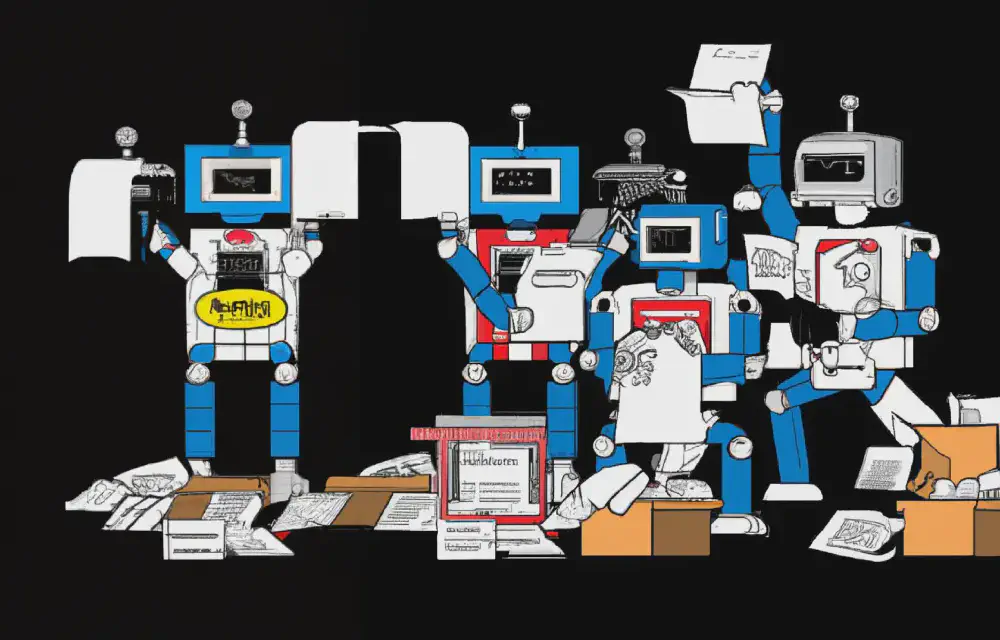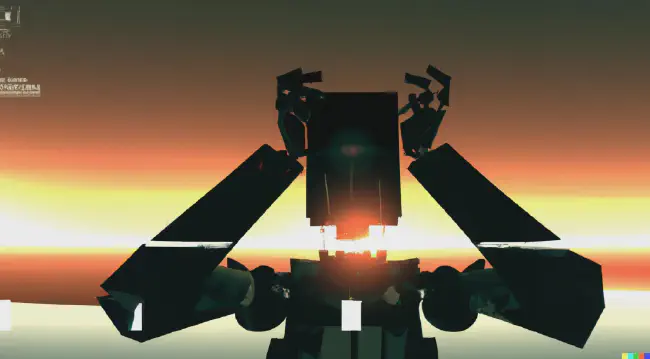Overview
When we first published this review of our top five Jamstack Content Management Systems last year, the Content Management System landscape for the Jamstack ecosystem was a different one. Last year Forestry came top in our review but just over a year later, it is no longer being supported. This leaves you looking for Forestry alternatives and us with a gaping hole in this review that needs to be amended.
But never fear, we are here to bring you right up to date in 2023. We will be introducing some new players with the likes of Cloudcannon and staticCMS, as well as introducing a new metric for them to compete on, namely visual building. This functionality allows marketing departments and non-technical users to drag and drop elements as well as edit the styling of their jamstack websites. This is something our clients have been asking for and we just felt we had to include it.
What is Jamstack?
Before we begin to define the testing criteria and contenders for this year’s crown of Best Jamstack CMS, you might be wondering what is Jamstack. Here’s a handy guide that we prepared earlier but I’ll give a brief summary here as well.
JAMstack is an acronym that represents JavaScript, APIs, and Markup. The JAMstack architecture is a web development paradigm that defines a way of building modern jamstack websites. Mathias Biilmann (CEO & Co-founder of Netlify) described JAMstack as: “A modern web development architecture based on client-side JavaScript, reusable APIs, and prebuilt Markup.” JAMstack in itself is not a technology but a development architecture. The JAMstack architecture gives frontend developers and designers great flexibility and enormous benefits. Some of these benefits include;
- Security
- Scalability
- Improved performance
- Awesome developer experience
- Portability
- Ease of maintenance
What is a Jamstack CMS?
A Jamstack CMS (Content Management System) is a headless CMS specifically designed to work with Jamstack architecture.
A headless CMS is a content management system that provides a back-end interface for managing content but does not dictate how the content should be presented on the frontend. Instead, it exposes content via APIs, which can then be consumed by any front-end framework or platform.
In the context of Jamstack sites, a CMS provides content and data to static site generators or front-end frameworks (like React, Angular, or Vue.js) using APIs. This approach allows for better performance, security, and scalability compared to traditional monolithic CMSes.
All owners of a website want to be able to edit their jamstack website. So as a jamstack agency, you can imagine that we use a lot of different headless CMS. We want to be able to share this information with you and help you to find the best CMS for you because it’s not just about the development experience. There are many other stakeholders in a jamstack website and we need to consider them all. So we hope that this article helps businesses that have static websites, marketing departments that need to build landing pages and jamstack developers to find the right Jamstack CMS for their needs.
So without further ado…Let’s get into the CMS showdown!
The Contenders
There were some tough decisions here but these are the top 5 headless CMS options that have come up in conversation with hundreds of potential clients this year.
Sanity.io
CloudCannon
Strapi
Contentful
Netlify CMS
The Testing Criteria
In this showdown, we will be making our comparison based on these five salient points:
- Pricing
- Ease of development
- Visual Building experience
- Scalability
- Technical Support
- Security
These points are not concrete but based on what we have tried and tested. As previously mentioned we have added a new metric for this year. However, this comparison also collates other people’s opinions from testimonials, blog posts, to YouTube reviews.
Let’s dive in!
Sanity.io
Overview
Sanity.io is a headless content management system that provides developers with a customisable and flexible platform for managing digital content. It was created by a team of Norwegian developers in 2017 and has quickly gained popularity in the web development community for its ease of use and scalability.
Sanity gives users full power over how their content looks and feel. It has a Sanity studio built with React that allows developers to define content models using JavaScript. Sanity Studio also offers real-time collaborations for developers to create efficient data-driven content applications.
Sanity.io is API-driven and supports all static site generators. You can get started in two ways, either by using the CLI from npm to spin up a new project or using already-made templates>).
Pricing
Sanity.io offers the pay-as-you-go plan with a free forever plan. The free forever plan, amongst other features, has an open-source editing environment hosted on their server and a real-time content database.
The allowances on the free forever plan look perfectly reasonable for
Sanity.io paid plan starts from $99/project/month.
Ease of development
Sanity.io offers an open-source react-based studio. So you’ll get to see changes you make in real-time. The team at sanity.io has fantastic documentation that’ll allow developers to get started immediately.
Sanity docs got you covered whether you are a visual learner or you love to read. They have a getting started doc, guides, and references if you want to fast-track learning.
Sanity.io offers a few starter projects; this will turn off non-developers. But for developers, you can get a project up and running by using CLI. Again, sanity docs got every detail covered.
Sanity.io touts itself as a CMS built to be built on and we certainly love it for projects with lots of custom content.
Scalability
With the pay-as-you-go price model, be at rest that your site can accommodate lots of requests and traffic. Just have your credit card funded.
Technical Support
There is no direct one-on-one support for the free forever plan. The Team plan comes with a one-time onboarding call. At the time of writing this piece, it is unclear to us if the team plan has access to support. However, there is a slack community channel with over 5,000 users, where users can get help and learn new things.
Further reading: Our in-depth review of Sanity CMS
CloudCannon CMS
Overview
CloudCannon is a powerful headless CMS with a lot of features that make it a popular choice among web developers. Some of its key features include:
- Easy to use: CloudCannon is designed with a user-friendly interface that allows even beginners to create and manage websites with ease.
- Customizable themes: CloudCannon offers a range of customizable themes that users can choose from, or they can create their own custom theme.
- Fast and reliable hosting: CloudCannon offers fast and reliable hosting services, making sure that your website is always up and running.
- Easy content management: With CloudCannon, it’s easy to manage content. You can add, edit, and delete content with just a few clicks.
- Automatic backups: CloudCannon automatically backs up your website, ensuring that you never lose any data.
- Collaboration tools: CloudCannon offers collaboration tools that allow multiple users to work on the same website simultaneously.
- SEO optimization: CloudCannon has built-in SEO optimization tools that help you optimize your website for search engines.
- Support: CloudCannon offers 24/7 customer support to help you with any issues you may encounter with your static websites.
Pricing
CloudCannon offers a range of pricing plans to suit different needs and budgets. The plans range from a free plan that includes basic features to premium plans that offer advanced features and more storage.
The free plan is a great option for small websites or those who are just starting out. It includes 100MB of storage, basic features, and a CloudCannon subdomain. The paid plans start at $20/month and include more storage, custom domains, and advanced features like SSL certificates and ecommerce functionality.
Ease of development
CloudCannon offers a range of customizable themes that allow you to create a unique look for your website. You can choose from a variety of pre-designed themes or create your own custom theme. The customization options are extensive, allowing you to change colors, fonts, layouts, and more.
If you’re a developer, you can use CloudCannon’s built-in tools to customize the website even further. CloudCannon uses Jekyll, a static website generator that allows you to create custom templates and layouts.
https://cloudcannon.com/documentation/
Scalability
CloudCannon offers fast and reliable hosting services, with servers located around the world. This ensures that your website is always up and running, no matter where your audience is located. CloudCannon uses Amazon Web Services (AWS) to host websites, which provides excellent reliability and scalability.
Technical Support
CloudCannon offers 24/7 customer support to help you with any issues you may encounter. The support team is responsive and knowledgeable, and can help with anything from technical issues to general questions about using the CMS. With the team plan you get priority support via in-app chat. We have always found the Cloudcannon support team very responsive.`
Security
Cloucannon offer Enterprise level security with SAML and SSO. If they’re good enough for the likes of Netflix and Twitch it’s good enough for us.
Further reading: Our in-depth review of CloudCannon
Strapi
Overview
Strapi is an open-source, Node.js-based headless CMS that provides a content management infrastructure decoupled from the presentation layer. This means that you can build your front-end with any technology—React, Vue, Angular, or even static site generators like Gatsby or Hugo—while your content resides in a central repository, accessible through a RESTful or GraphQL API. This approach grants developers the freedom to choose their preferred technologies and methodologies while ensuring optimal performance and scalability.
Pricing

Strapi.io has a free forever community plan self-hosted server, with plans to launch a cloud plan where they host for you.
In the self-hosted community plan, you get to have unlimited locales, up to 3 user roles, highly flexible, content management model structure, among others.
You have to pay for the bronze plan to expand user roles, which costs $29/admin/month. The community plan is enough to get you started, after which you can opt for a suitable paid plan.
Ease of development
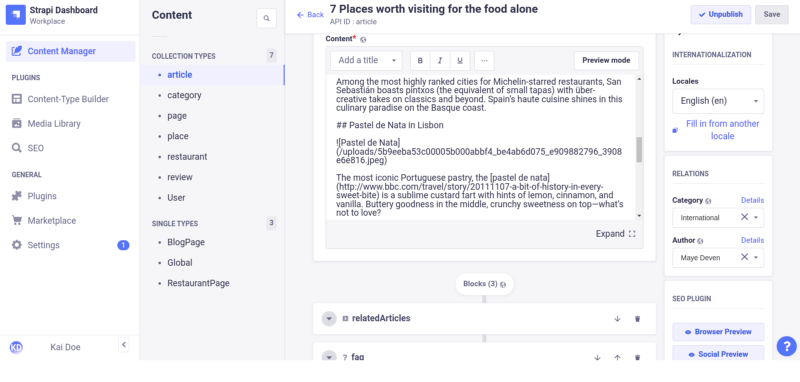
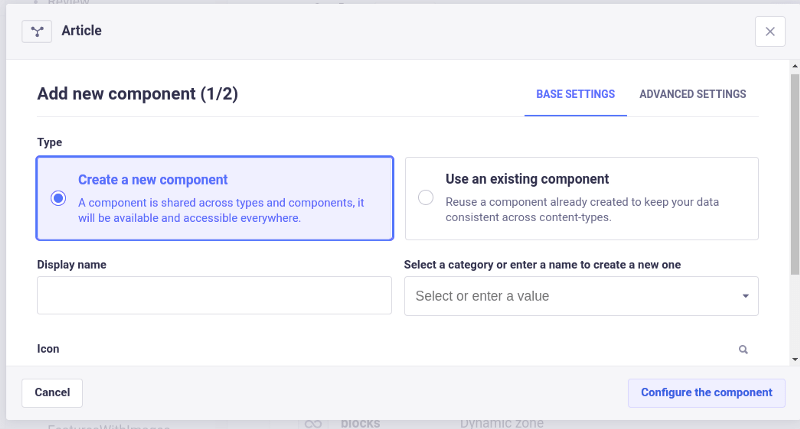
Strapi has an intuitive UI where you get to customise your components and call them wherever you need them. It is fully extensible. It takes a couple of minutes to a few hours to find your way around the source code, admin dashboard, and other advanced concepts.
Documentation is pretty straightforward to follow. You can find it[ here]((https://docs.strapi.io/developer-docs/latest/getting-started/introduction.html).
You can get a project up and running by using the CLI and running the NPM command:
`npx create-strapi-app
my-project –quickstart`
Or use the one-click install available in DigitalOcean, Platform.sh, and Render. Although one-click install docs are deprecated, Strapi still has documentation for them. You can find them here.
Strapi.io also offers starter templates to kickstart a project in a few minutes. In addition, Strapi.io is highly customizable and extensible, and developers have the freedom to customise the CMS fully.
Scalability
Strapi.io is self-hosted and has plans to host servers for its users in the cloud themselves. Self-hosted server means that you have the liberty to host on any cloud hosting provider.
Technical Support
Strapi.io has a community support channel for the free forever plan like any other headless CMS. With dedicated customer success manager access for the Silver and Gold plans.
Security
According to cvedetails,
“In Strapi through 3.6.0, the admin panel allows the changing of one’s own password without entering the current password. An attacker who gains access to a valid session can use this to take over an account by changing the password.”
But Strapi.io has been updated to v4. Strapi.io published a blog detailing what you need to do to keep your Strapi.io CMS secured. You can find it here.
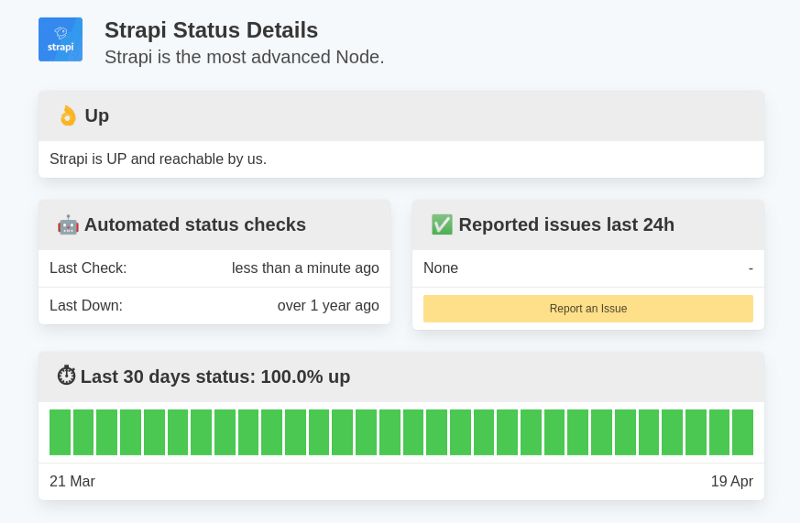
Contentful
Overview of Contentful headless CMS
Contentful CMS is a cloud-based platform that allows users to create, manage, and distribute content across multiple channels and devices. Unlike traditional CMS platforms, Contentful separates content from presentation, giving developers the freedom to create their own custom templates and front-end interfaces. This means that content creators can focus on creating content while developers work on building the website or application.
Contentful provides a user-friendly interface that makes it easy to create and manage content, without requiring any technical expertise. Content creators can add new content, edit existing content, and publish it to various channels with just a few clicks. Moreover, Contentful supports a wide range of content types, including text, images, videos, and more, making it a versatile solution for any digital experience.
Pricing
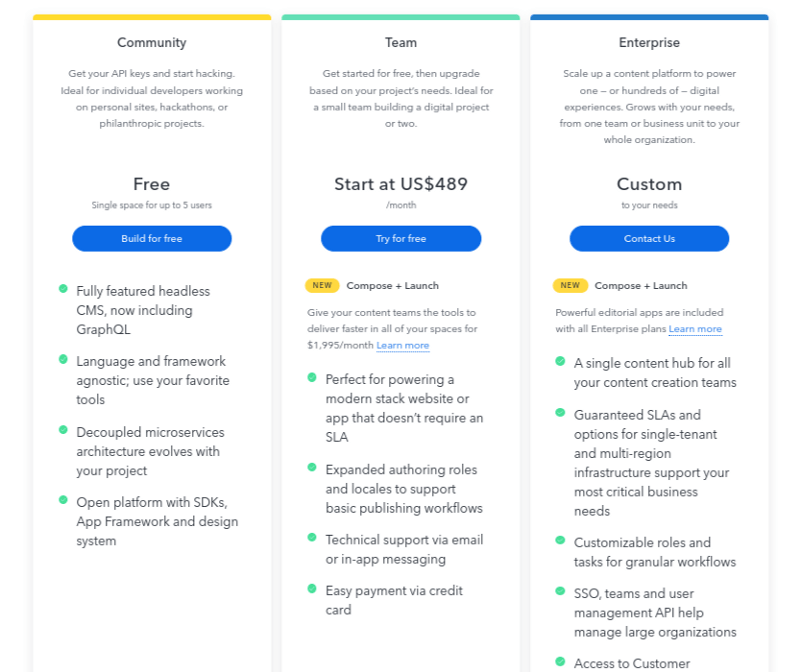
The free community plan is sure to get you started. It comes with GraphQL and up to 48 content types.
Although the Team and Enterprise plans have more features, they don’t extend the number of content types. So, the pricing might seem outrageous for starters.
Ease of development
With a customizable interface, Contentful is easy to use and completely flexible for creating all types of content.
You can structure the content for any channel. Create custom content types, select and have content editors choose individual fields and arrange entries in a flexible hierarchy.
Contentful has a docs search; you can quickly search the docs to find what you’re looking for.

The documentation is in sections; you can get started from the Concept section and, in a few hours, get the hang of Contentful CMS. Their documentation can be found here.
Contentful also provides a learning centre where you can enrol and access free, self-paced live training led by Contentful experts. The best part - it’s free. You can access it here.
Unfortunately, Contentful does not come with starter templates. This lack of starter templates will be a bane to non-developers.
Contentful is fully extensible. It is an API-based headless CMS, so developers can tweak and integrate it with numerous tools and tech stacks.
Scalability
Contentful doesn’t allow its users to host by themselves. Instead, they store your content on their servers. Contentful uses AWS, with server availability in three time zones.
So, basically, Contentful will handle the scalability of your content-driven website during peak times.
But, is this something you will want? Below is a review from a user from 2021.
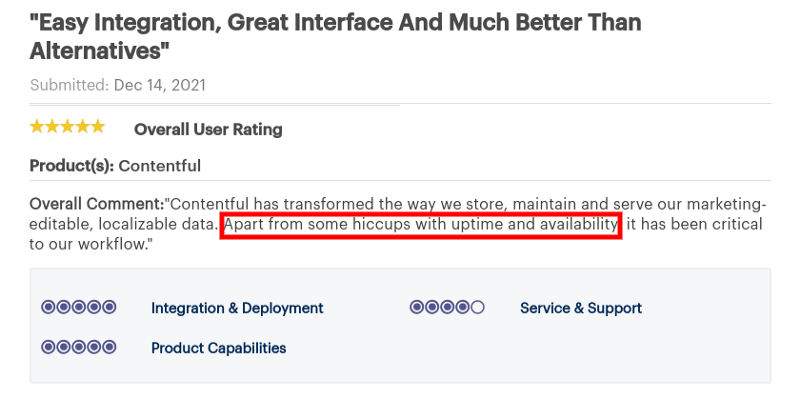
Contentful says:
“They are fast, safe, secure, and will take care of all the maintenance.”
Technical Support
The community plan does not have uptime and support SLAs, technical support, high priority support, and customer success services.
The Team plan, which starts from $489, has access to just technical support. The Enterprise plan has access to all support channels.
A good thing; all the plans have access to the developer ecosystem, so if you’re on the community plan, you can get answers to questions from other developers.
Security
Contentful offers Brute force protection, Two-Factor Authentication (2FA), and frequent backups using AWS S3 buckets.
They use Open source SDKs, Secure SDLC etc., to keep codes secured. Find out more about Contentful security statements [here](<https://www.contentful.com/security/.
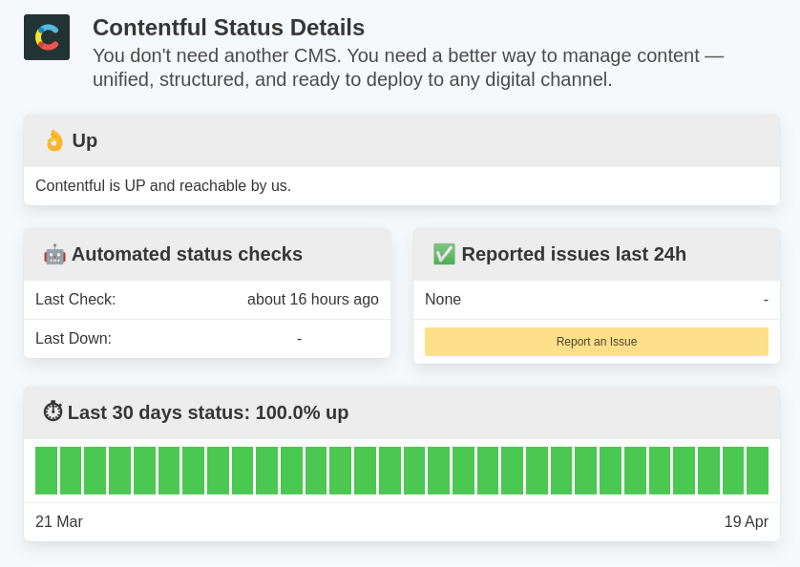
DecapCMS
Overview
DecapCMS is an open-source Git-based headless CMS that boasts a friendly UI and intuitive workflows. With over 16k stars on GitHub, it is based on a fork of NetlifyCMS, which is no longer maintained. DecapCMS shares similarities with Cloudcannon, as both allow you to store content and code in your favorite Git repo, giving you full control over content and code versioning, multi-channel publishing, and the option to handle content updates directly in Git.
DecapCMS is compatible with most static site generators and is fully extensible. This means you can create custom-styled previews, UI widgets, and editor plugins tailored to your needs.
Pricing
DecapCMS is open-source and free to use. As a result, it offers a cost-effective solution for developers and businesses of all sizes. However, you may incur additional costs based on the hosting provider, custom domain, and any premium plugins you choose to use.
Ease of development
Developers will find DecapCMS easy to work with due to its user-friendly interface and seamless integration with popular Git repositories like GitHub, GitLab, and Bitbucket. Setting up DecapCMS is a straightforward process, and its extensive documentation offers clear guidance on getting started and making the most of its features. The ability to customize previews, UI widgets, and editor plugins further simplifies the development process.
Scalability
As DecapCMS supports static site generators and allows for content versioning, it offers excellent scalability. You can efficiently handle increased traffic and content updates without compromising the website’s performance. In addition, since you have the flexibility to choose your hosting provider, you can select one that meets your specific scalability requirements.
Technical Support
Though DecapCMS does not offer direct technical support, you can find help in its comprehensive documentation, community forums, and GitHub issues. Additionally, since DecapCMS is open-source, you benefit from the support of a thriving developer community that actively contributes to the platform’s growth and improvement.
Security
DecapCMS’s reliance on Git repositories for content and code storage inherently offers robust security features, such as secure authentication and access control. However, as with any open-source software, you should ensure that you are using the latest version and keeping your dependencies up-to-date to minimize potential security risks. As the responsibility for hosting and domain management falls on the user, you should carefully evaluate your choices to maintain the highest security standards.
Closing thoughts
The choice for CMS to use solely lies in what you or your business needs. We all have different needs; some need a visual builder so that the marketing department can build landing pages, and others require bespoke content models that are defined in Javascript to meet their complex content management needs. I think that is one of the things that we love about the Jamstack though, that there isn’t a one-size fits all solution. If you still haven’t found what you’re looking for it may be that a Jamstack CMS is not the right fit and a WordPress alternative may suit you better. Alternatively you could use WordPress as a headless CMS
We have used each of the headless CMS reviewed in this article and they are all up to the task of allowing you to edit your content on a website. It’s in the additional functionalities that they shine. So we hope you have as much fun choosing a CMS as we did writing this article.
At BugleLab, we constantly test and iterate site builders, CMS, and static site generators. We will continue to do so in 2023 and have a fresh review of our top five headless CMS.