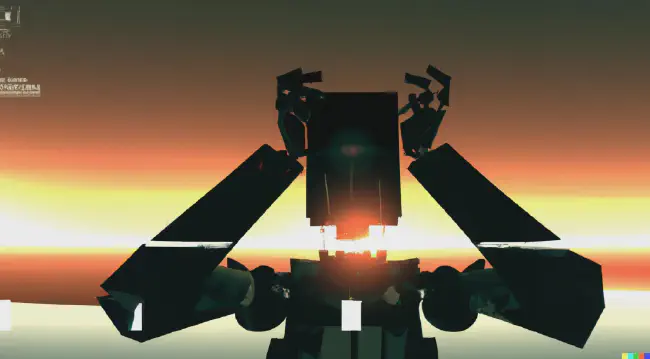In 2023, WordPress will continue to be one of the most popular website-builders, but there are many other options that can provide users with a great experience. If you’re looking for an alternative to WordPress, the good news is that there are plenty of options available. From drag-and-drop website builders to content management systems, there are a variety of WordPress alternatives that can provide a user-friendly and cost-effective way to build a custom website now. In this article, we’ll discuss the best WordPress alternatives in 2023 and explore their features, pricing, and more. Whether you’re a blogger, small business owner, or web developer, you’ll be able to find the right solution for your website needs.
What is WordPress?
WordPress is an open-source content management system (CMS) that lets users create their own blogs and websites. It’s one of the most widely used blogging and website platforms, with over 60 million websites in the world running on WordPress. It’s also one of the most versatile platforms, with users being able to create any type of website, from personal blogs to large enterprise sites. With over 100,000 free and paid themes, thousands of plugins and widgets, and a simple-to-use interface, WordPress is a powerful and flexible solution for creating and managing websites. It’s easy to install, configure, and use, with no coding or technical skills needed. The core software is open-source, with the code available for anyone to view and contribute to.
What are the Wordpress alternatives?
WordPress is one of the most widely used content management systems on the web, but it isn’t the only option. There are a number of powerful and flexible CMS systems that can provide similar features and functionality. Some of the best alternatives to WordPress include Joomla, Drupal, Squarespace, Ghost, Wix, Weebly, and Typo3. These solutions provide users with flexibility, scalability, and customization when creating and managing websites. Some of the advantages of these systems include improved security, increased functionality, and a larger range of options compared to WordPress. Let’s take a closer look at some of the top alternatives to WordPress.
Webflow: the new kid on the block compared to WordPress
Webflow is an all-in-one web design platform and popular wordpress alternative that makes it easy to create, launch, and manage professional websites. It’s a great tool for businesses and individuals alike who want to create modern, eye-catching webpages without needing to code.
The platform is intuitive and user-friendly, so you don’t need to be an experienced web designer to get started. You can create pages from scratch, or you can use one of the many templates available on the platform. Webflow also has a powerful drag-and-drop editor that makes it easy to customize your site just the way you want it.
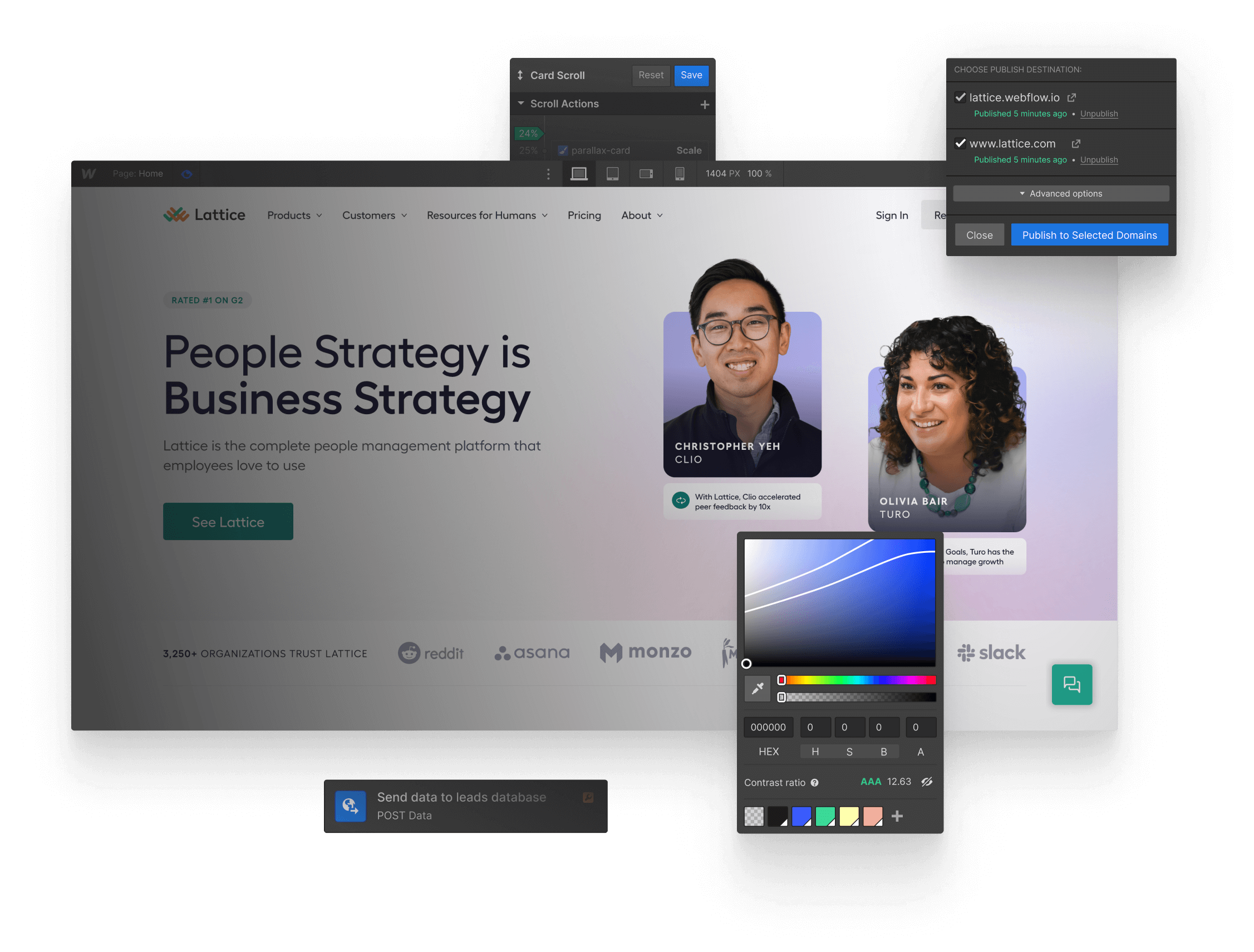
You can also manage and optimize your website for SEO, as well as use powerful marketing tools to reach new customers. All in all, Webflow is an excellent web design platform that can help you create a beautiful, professional website without the hassle.
If you’re looking for a powerful, easy-to-use web design platform, we think Webflow is definitely worth checking out but let’s take a deeper look.
Pros:
- Visual Design Interface: Webflow’s visual design interface allows users to create and edit their websites using a powerful and intuitive drag-and-drop system, making it accessible to both beginners and experienced designers.
- Responsive Design: Webflow automatically generates responsive designs that work seamlessly across various devices and screen sizes, saving time and effort.
- Custom CSS and JavaScript: Webflow allows users to add custom CSS and JavaScript to their websites, providing greater flexibility and control over the design.
- Hosting and Performance: Webflow offers fast and secure web hosting with SSL, global CDN, and automatic backups, ensuring that your website performs well and stays safe.
- Built-in E-Commerce: Webflow comes with a built-in e-commerce platform, allowing users to create and manage online stores without the need for additional plugins or third-party integrations.
Cons:
- Learning Curve: Webflow’s interface, while intuitive, may require some time for users familiar with WordPress to learn and adapt to.
- Pricing: Webflow’s pricing structure can be more expensive than WordPress, especially for larger projects or those requiring multiple websites.
- Limited Plugins and Extensions: While Webflow offers many built-in features, it lacks the extensive library of plugins and extensions available in the WordPress ecosystem.
- Community Support: Although growing, Webflow’s community is smaller than WordPress’, which may result in fewer resources, tutorials, and third-party support options.
Advanced Features:
- Webflow CMS: Webflow’s CMS allows users to create and manage content with ease, using a powerful visual editor and customizable content fields.
- Interactions and Animations: Webflow supports advanced interactions and animations, allowing users to create engaging and interactive designs without the need for custom coding.
- Symbols and Components: Webflow’s symbols and components feature allows users to reuse design elements across multiple pages, promoting consistency and speeding up the design process.
E-Commerce Features:
- Customizable Product Catalog: Webflow’s e-commerce platform allows users to create a fully customizable product catalogue, with support for product variants, digital goods, and custom fields.
- Secure Checkout: Webflow offers a secure, PCI-compliant checkout process, ensuring that customer information is protected during transactions.
- Payment Gateway Integrations: Webflow supports popular payment gateways like Stripe, PayPal, and Apple Pay, making it easy for customers to complete purchases.
- Order Management and Fulfillment: Webflow provides tools for managing orders, tracking inventory, and processing shipments, simplifying the e-commerce process for business owners.
Summary: Webflow is a powerful and flexible website design and development platform that offers many advantages compared to WordPress, particularly in terms of its visual design interface, responsive design capabilities, and built-in e-commerce features. However, it may not be suitable for everyone due to its pricing structure and smaller community support. If you’re considering Webflow as a WordPress alternative, weigh the pros and cons carefully before making a decision.
Jamstack: one of the best WordPress alternatives
Jamstack is a modern web architecture that has become increasingly popular for businesses. It is based on a client-side JavaScript framework, meaning it can be used to create static sites, static content management systems, and other web applications.

Jamstack offers the performance benefits of static sites, such as superior loading times and scalability, while also allowing developers to create dynamic and interactive experiences. As a result, Jamstack is an ideal choice for businesses that need a fast and reliable web platform. Check out our Jamstack guide
Additionally, Jamstack benefits from a large, active community of developers who are constantly creating plugins and tools to make it even more powerful and easy to use. For businesses looking for a modern web architecture, Jamstack is definitely worth considering.
Pros:
- Performance: Jamstack websites are built with static site generators, which pre-render the content at build time. This results in faster load times and better user experience compared to traditional WordPress sites.
- Security: Jamstack relies on APIs and serverless functions for dynamic features, reducing the surface area for attacks. This makes it inherently more secure than WordPress, which is known for its vulnerabilities.
- Scalability: Since Jamstack sites are served from a CDN, they can easily scale to handle large amounts of traffic without compromising performance.
- Developer Experience: Jamstack offers a modern development experience, allowing developers to use popular tools, frameworks, and languages, such as React, Vue, or Angular.
- Cost-effective: With reduced server requirements and the ability to leverage CDN caching, Jamstack websites can be more cost-effective to maintain than traditional WordPress sites.
Cons:
- Learning Curve: For developers familiar with WordPress, there might be a learning curve when transitioning to Jamstack as it requires a different skillset.
- Limited CMS options: While there are headless CMS options available for Jamstack, such as Contentful and Netlify CMS, they may not be as feature-rich as WordPress.
- Plugin Ecosystem: WordPress boasts a vast plugin ecosystem, which allows users to extend their websites with various features. Jamstack lacks an equivalent plugin ecosystem, requiring more custom development.
- Migration: Migrating an existing WordPress site to Jamstack can be time-consuming and complex, especially if it includes custom themes or plugins.
Advanced and E-commerce Features:
- Serverless Functions: Jamstack enables developers to use serverless functions for dynamic features, such as contact forms, authentication, and search functionality.
- Headless CMS Integration: Jamstack websites can be integrated with headless CMS platforms, providing a user-friendly interface for managing content and assets.
- Static Site Generation: Advanced static site generators like Gatsby, Next.js, and Nuxt.js offer features like automatic image optimization, progressive web app (PWA) capabilities, and incremental builds.
- E-commerce Integration: Jamstack supports e-commerce integration using platforms like Shopify, Snipcart, or BigCommerce, which can be connected via APIs, enabling the creation of custom e-commerce experiences.
- SEO and Performance Optimization: Jamstack sites typically have excellent performance and can be optimized for SEO, as they serve pre-rendered static content.
Summary:
Jamstack is a promising WordPress alternative, especially for advanced and e-commerce websites. Its benefits in performance, security, and scalability make it an attractive option for developers and businesses alike. However, it does come with a learning curve and may require more custom development due to the limited plugin ecosystem. If you prioritize a modern development experience and are willing to invest time in learning new technologies, Jamstack can be a powerful solution for your web development needs.
Shopify - A Powerful E-commerce Wordpress alternative
Introduction: Shopify is a popular e-commerce platform that has gained significant traction as an alternative to WordPress, particularly for those looking to create an online store.
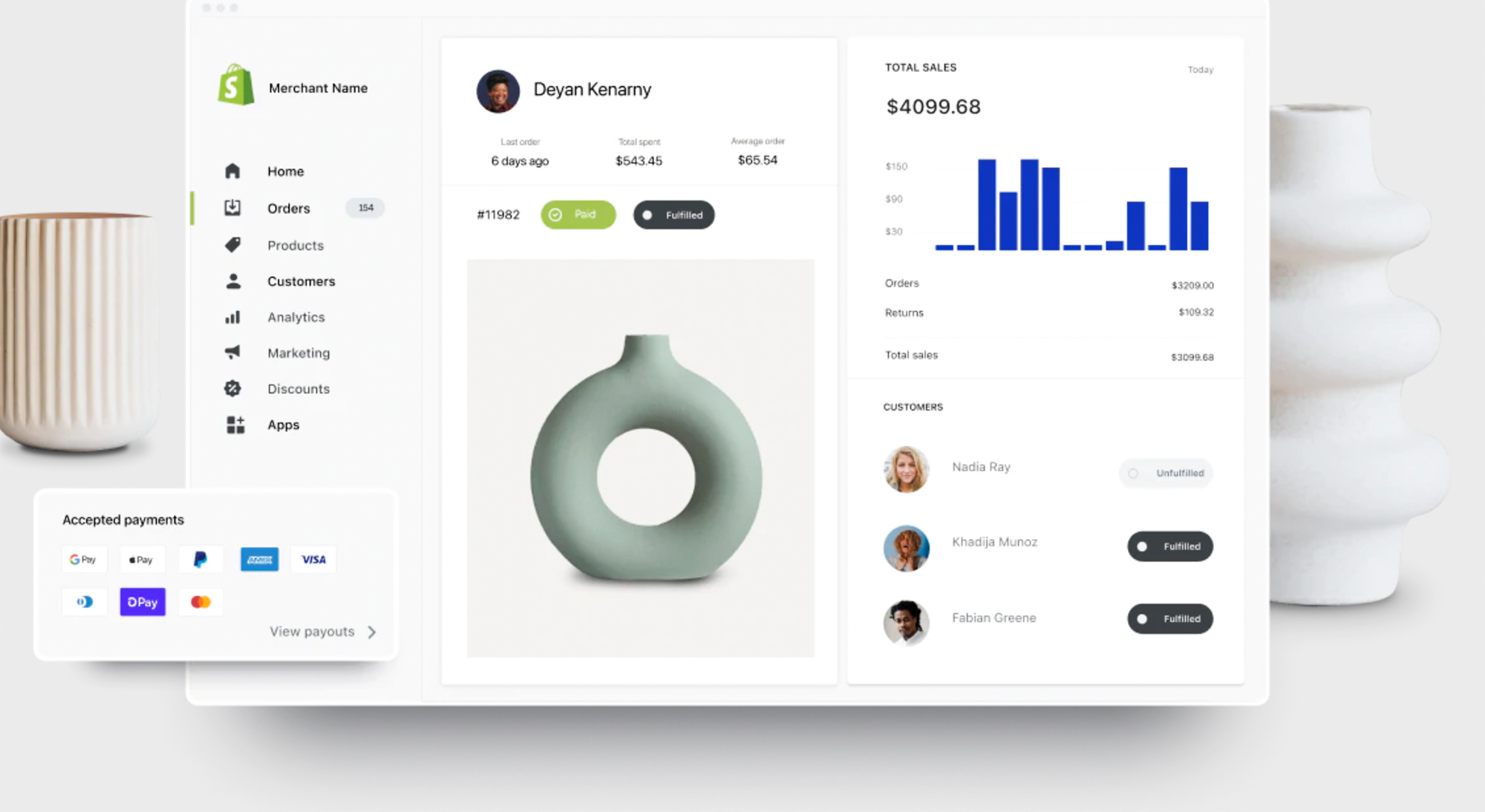
Pros:
- Easy setup and use: Shopify is known for its user-friendly interface, making it easy for even beginners to set up and manage their online stores. The platform offers numerous templates and themes, allowing users to create visually appealing websites with minimal effort.
- Comprehensive e-commerce features: Shopify excels at providing a wide range of e-commerce features, such as inventory management, payment processing, shipping, and tax calculation. Users can also access a vast library of apps and integrations to further enhance their store’s functionality.
- Security and reliability: Shopify takes care of web hosting, providing users with secure and reliable hosting solutions, including SSL certificates and compliance with PCI-DSS standards for secure payment processing.
- 24/7 customer support: Shopify offers excellent customer support through live chat, email, and phone, ensuring that users can get the help they need at any time.
Cons:
- Limited customization: While Shopify provides an array of themes and templates, the platform’s customization options can be limiting compared to WordPress, especially for those with extensive web development experience.
- Cost: Shopify’s pricing plans can be more expensive than WordPress, especially when considering the need to purchase additional apps and integrations to enhance functionality. Users also need to pay transaction fees if they choose not to use Shopify Payments.
- Less versatile for non-e-commerce websites: Shopify is primarily geared towards e-commerce, which may not be ideal for users looking to create blogs or content-driven websites.
Advanced and E-commerce Features:
- Point of Sale (POS) integration: Shopify offers seamless integration with its POS system, allowing merchants to manage both online and offline sales from a single platform.
- Multi-channel sales: Shopify enables users to sell their products across multiple channels, such as social media platforms, marketplaces like Amazon and eBay, and even in-person events.
- Abandoned cart recovery: Shopify’s abandoned cart recovery feature sends automated emails to customers who have left items in their carts, encouraging them to complete their purchases.
- Analytics and reporting: Shopify provides a robust suite of analytics and reporting tools to help users monitor their store’s performance, identify trends, and make data-driven decisions.
- Advanced marketing tools: Shopify integrates with various marketing tools and platforms, including email marketing services, social media advertising, and Google Shopping, to help users effectively promote their products and grow their businesses.
Summary:
Shopify is a powerful e-commerce platform that can serve as a viable WordPress alternative, particularly for users focused on building an online store. With its user-friendly interface, comprehensive e-commerce features, and secure hosting solutions, Shopify offers a robust platform for online selling. However, its limitations in customization and higher cost compared to WordPress may be a concern for some users. Ultimately, the choice between Shopify and WordPress will depend on individual needs and preferences.
Squarespace - A Website Builder to rival WordPress
Introduction: Squarespace is a popular website building and blogging platform, that serves as a viable WordPress alternative. Offering an array of advanced features and e-commerce capabilities, it provides an all-in-one solution for users seeking to create and manage a professional website. In this review, we’ll explore the pros and cons of Squarespace and delve into its advanced and e-commerce features.
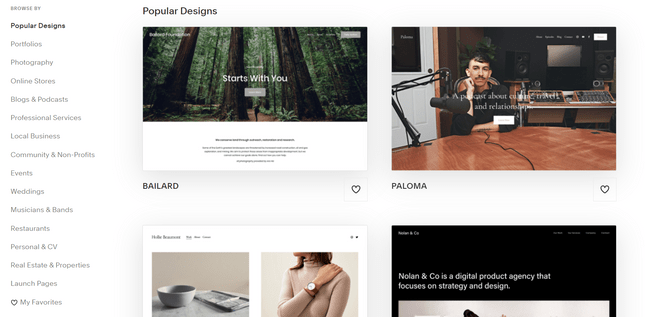
Pros:
- Ease of use: Squarespace’s intuitive, drag-and-drop interface makes it easy for users with limited technical knowledge to create and customize their websites.
- All-in-one platform: Squarespace includes hosting, domain registration, and SSL certificates, simplifying the website creation process.
- Beautiful templates: Squarespace offers a range of visually appealing, responsive templates that are suitable for various industries and purposes.
- Built-in SEO tools: Squarespace provides users with basic search engine optimization (SEO) tools to help improve their website’s visibility.
- Customer support: Squarespace offers 24/7 customer support via email, live chat, and a comprehensive help center.
Cons:
- Limited flexibility: Squarespace’s customization options may not be as extensive as those offered by WordPress, especially for advanced users.
- Plugin limitations: Squarespace has fewer plugins and integrations compared to WordPress, potentially restricting functionality for some users.
- Pricing: Squarespace’s pricing plans may be more expensive than self-hosted WordPress options, particularly for users requiring advanced features or e-commerce capabilities.
- Exporting content: Migrating content from Squarespace to other platforms can be challenging, as there is no native export functionality for certain content types.
Advanced Features:
- Custom code injection: Squarespace allows users to add custom code, such as CSS or JavaScript, to their website for additional customization and functionality.
- Developer mode: For more experienced users, Squarespace’s developer mode enables access to the platform’s underlying code for extensive customization.
- Member areas: Squarespace supports the creation of password-protected member areas for exclusive content and user-specific features.
- Scheduling and appointment booking: Squarespace offers built-in tools for appointment scheduling and event booking, streamlining the process for businesses and service providers.
E-commerce Features:
- Integrated e-commerce platform: Squarespace’s e-commerce solution enables users to sell physical and digital products, subscriptions, and services.
- Payment processing: Squarespace supports multiple payment gateways, including Stripe, PayPal, and Apple Pay, offering customers a range of options.
- Inventory management: Squarespace’s e-commerce platform allows for easy inventory tracking and management, as well as the ability to sync with popular third-party platforms.
- Shipping and tax management: Squarespace facilitates shipping and tax calculation by integrating with major carriers and offering customizable tax settings.
- Abandoned cart recovery: Squarespace includes an abandoned cart recovery feature to help businesses capture potential lost sales.
Summary: Squarespace is a user-friendly, all-in-one website builder that offers a range of advanced features and e-commerce capabilities. While it may not provide the same level of customization and plugin options as WordPress, it is an attractive alternative for users seeking a visually appealing, easily managed mobile optimized website.
Ghost - A Promising WordPress Alternative for Content Creators
Ghost is an open-source publishing platform designed to provide a more straightforward, focused approach to content management than WordPress. We rate it as one of the best WordPress alternatives for bloggers.

Pros:
- Ease of use: Ghost has a simple, clean, and user-friendly interface. It’s easy for non-technical users to create and manage content without needing to learn complex code or navigate through a cluttered admin panel.
- Performance: Ghost is built on Node.js, which enables faster loading times and better performance compared to the PHP-based WordPress.
- Markdown support: Ghost supports Markdown natively, making it easy to format text without the need for WYSIWYG editors or knowledge of HTML.
- Built-in SEO tools: Ghost comes with built-in SEO features, such as metadata, canonical tags, and XML sitemaps, which help improve your site’s search engine ranking.
- Modern technology stack: Ghost uses a modern technology stack (Node.js, Express, and Ember.js) that allows for easier integration with contemporary web tools and APIs.
- Developer-friendly: Ghost offers a well-documented RESTful API, making it easy for developers to create custom themes, integrate with other services, and extend the platform’s functionality.
Cons:
- Limited plugin ecosystem: Ghost’s plugin ecosystem is not as extensive as WordPress’, which can limit its functionality.
- Less customizable: Ghost’s focus on simplicity can be limiting for users who need advanced customization or more robust features.
- Smaller community: Ghost has a smaller community compared to WordPress, which may lead to less community-driven support and resources.
- Limited e-commerce features: Ghost does not have native e-commerce functionality, and the available third-party integrations are limited compared to WordPress.
Advanced Features:
- Custom themes: Ghost allows developers to create custom themes using the Handlebars templating language, offering great flexibility in design and layout.
- Memberships and subscriptions: Ghost has a built-in membership and subscription system, enabling content creators to monetize their content through paid subscriptions or gated content.
- Dynamic content: Ghost’s API enables developers to build dynamic content features, such as comments, custom forms, and search functionality.
E-commerce Features:
Ghost does not have native e-commerce functionality. However, it’s possible to integrate third-party e-commerce solutions like Snipcart, Shopify Lite, or Gumroad through custom integrations or by using the available plugins.
While these solutions can work well for small online stores or selling digital products, they may not provide the same level of functionality and integration as native e-commerce platforms like WooCommerce for WordPress.
Summary:
Ghost is an excellent WordPress alternative for content creators who prioritize simplicity, performance, and ease of use. While it may not have the extensive plugin ecosystem or advanced customization options that WordPress offers, its modern technology stack, user-friendly interface, and built-in SEO tools make it a strong contender for bloggers and publishers. However, for users who require advanced e-commerce features, native solutions like WooCommerce for WordPress may be a better fit.
Wix vs. WordPress: A Comprehensive Comparison for Your Website Needs
Introduction: Wix and WordPress are two of the most popular website building platforms available today. While WordPress is an open-source content management system (CMS), Wix is a cloud-based website builder.
Wix is a cloud-based website builder and content management system that lets users create websites with a drag-and-drop interface. It also has a visual editor that lets users add content and edit their websites without any code or programming knowledge. Wix is a great alternative for users who want a fully hosted solution for their websites, with no need to install or configure any software on their computers.
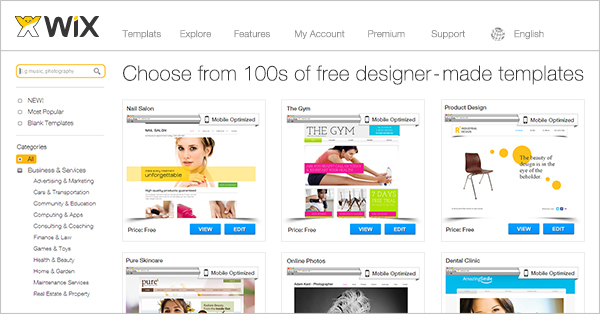
With a wide variety of templates and features, Wix provides users with a powerful and flexible solution for creating and managing websites. It also provides a number of online tools and resources to help users create and manage their websites, making free version of it a great choice for beginners and advanced users alike.
Pros of Wix:
- User-friendly interface: Wix is known for its intuitive drag-and-drop editor, which makes it easy for beginners to create a professional-looking website without any coding knowledge.
- Beautiful templates: Wix offers a large collection of attractive, mobile-responsive templates that cater to a wide range of industries and styles.
- Built-in tools and features: Wix comes with many built-in tools, such as image editing, SEO Wiz for search engine optimization, and social media integration.
- Wix App Market: Users can access a variety of third-party apps to extend their website’s functionality.
- Customer support: Wix offers extensive support resources, including live chat, phone support, and an extensive knowledge base.
Cons of Wix:
- Limited customization: Wix’s drag-and-drop editor can be restrictive for those looking for more advanced customization options, especially compared to WordPress’s extensive plugin ecosystem.
- Non-transferable: Wix websites are not easily transferable, meaning that if you decide to switch platforms, it’s likely you’ll need to rebuild your site from scratch.
- Pricing: Wix’s premium plans can become expensive, especially when compared to the low-cost hosting options available for WordPress sites.
Advanced Features: Wix’s advanced features include:
- Wix ADI (Artificial Design Intelligence): A tool that uses AI to create a unique website based on your inputs.
- Velo by Wix: A development platform that allows users to create custom, data-driven web applications with serverless computing and hassle-free coding.
- Wix Video: A platform for hosting and streaming videos on your website, with customizable video player skins, and analytics.
E-commerce Features:
Wix offers a comprehensive e-commerce solution through its Wix Stores platform. Key features include:
- Online store builder: Create a customizable, mobile-responsive online store with product galleries, inventory management, and shipping options.
- Payment processing: Wix supports multiple payment gateways, including Stripe, PayPal, and Wix Payments.
- Marketing tools: Wix offers built-in marketing tools, such as email marketing, coupons, and social media integration.
- App integrations: Wix Stores can be integrated with various apps, such as QuickBooks for accounting and Printful for print-on-demand services.
Summary
Wix is an excellent Wordpress alternative for those who prioritize ease-of-use and visually appealing designs. Its user-friendly interface and built-in features make it an attractive option for beginners and small businesses. However, if you require more advanced features, customization and flexibility, WordPress may be a better fit due to its open-source nature and extensive plugin ecosystem.
For e-commerce websites, Wix Stores offers a comprehensive solution, but make sure to compare it with other dedicated e-commerce platforms like Shopify or WooCommerce for WordPress before making a final decision.
Conclusion
In conclusion, the landscape of website building platforms is vast and diverse, offering a multitude of options for users with different needs and skill levels. While WordPress has long been considered the gold standard for content management systems, it’s crucial to explore and evaluate alternative platforms that might better suit your requirements.
We’ve discussed seven noteworthy WordPress alternatives: Wix, Shopify, Squarespace, Webflow, Ghost and Jamstack. Each of these platforms offers unique features and benefits that cater to different use cases, such as eCommerce, blogging, or enterprise solutions. It’s essential to carefully weigh the pros and cons of each option and take into account factors such as ease of use, design flexibility, scalability, and cost, among others. Depending on which method you choose to build your website you may find our in depth review of 5 jamstack CMS useful further reading.
Ultimately, the right website building platform for you will depend on your specific goals and priorities. By being well-informed and taking the time to understand the features and limitations of each platform, you can make a confident decision that will empower you to create a powerful, functional, and visually appealing website that effectively serves your intended audience. So, take the leap and explore these WordPress alternatives to discover the perfect solution for your online presence.